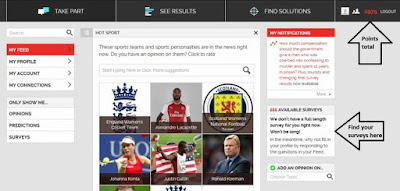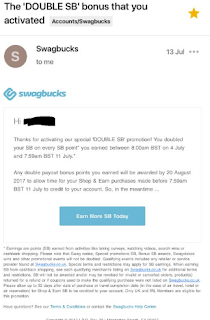This is a guest post by Jo, who is one of our Facebook Group members - pop along to the group to thank her!
Are you interested in earning a little
extra pocket money from home? Do you want to have your say on the day's hot
topics or the latest new thing?
Yes? Well here's how you can make £50
every few months, without even having to get out of bed! Although you should
try to, because if a spaceship were to land in your garden, you'd miss out...
One popular money-maker is from survey
sites that reward you for simply giving your opinion. Your opinion - alongside
your demographic - is valuable to organisations, so don't give it away for
free. I'm a member of a few good research panels and one of my favourites is
YouGov.
Why is YouGov one of the best sites to
join?
YouGov runs its own research rather
than just feeding out the same surveys from other companies like many sites do,
which means you're paid better. You get points for every survey and when you
have 5,000 points they reward you with £50 cash!
·
There is a website
and an app for iOS and Android.
·
Most surveys take
only 6-10 minutes
·
Rewards are
reasonable, usually 50p, or for longer surveys 75p - £1.
·
Unlike many sites,
you are rarely disqualified from a survey
·
Points are awarded
immediately (except in rare cases).
·
Invites are sent by
email and notifications from the app.
·
Surveys are
reasonably frequent, without being overwhelming.
But what is YouGov? Will I get my
reward?
YouGov is a well-known independent
research company; it's not part of the government, despite its name. You may
have seen its polls quoted in the media, particularly around election time.
You get a chance to have your say on
current affairs and politics, as well as general topics such as brands, new
products and services. Maybe even spaceships. It's very established; I've been
a member on and off for over 10 years and have received many payouts.
OK, that sounds great! How do I join?
You can sign up on the website or
mobile web here.
After signing up, if you'd prefer to
use the app, you can download it for iOS or Android, and log in with the same
details.
It's important to complete the
registration survey fully in order to start receiving relevant surveys. YouGov
has a good data protection policy and won't share your personal information
with the companies you do research for, not even if they're visiting from outer
space.
I'm all signed up! What now?
Survey notifications are sent by email
and on the app. Or you can go directly to the site or app and find them there.
They are on the right of the My Feed page on the website, or tap the notebook
icon at the bottom of the app. Surveys are reasonably frequent, without being
overwhelming.
As with any panel, the number of
surveys you receive depends on the demographic requested by the organisation
running the research, so there'll be times you receive fewer surveys. This is
normal. Unlike seeing spaceships in your garden.
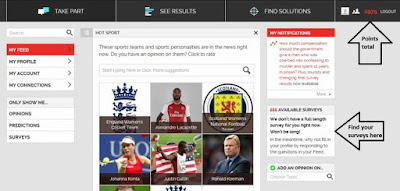 |
| Click image to enlarge |
And here is the app screen, showing
the survey page. The £ icon on the bottom right takes you to the settings cog
wheel. You can also see a survey notification at the top of the phone.
Do I need to check anything else or
look for spaceships?
·
Yes! Always check T&Cs
and settings on survey sites to make sure there are no surprises.
·
Adjust your privacy
level - by default all members can see your anonymous profile feed (see later).
On the website, find it in: My Profile > Privacy Level (on the right of the
page), and click on 'Invisible'. I've shown this on the picture below. On the
app, tap the £ icon at the bottom of the screen, then the cog wheel at the top,
go to 'Privacy Level' and select 'Invisible'.
·
Set survey
frequency to 'As often as possible'. You have to go to the website for this;
it's in My Account (on the menu on the left) > My Settings (look for this on
the right of the account page).
 |
| Click image to enlarge |
What's this about the profile feed and
social?
When you log in, the first thing you
see is your Feed. I've shown this in the first picture above. There are lots of
unpaid polls here. Some add to your profile and may lead to more surveys, but
these ones usually turn up at the end of paid surveys anyway. In general,
unpaid is poor value - complete a few useful-looking ones, and move on.
Underneath that is your Profile Feed.
As a new member, this is fairly empty, but it'll soon fill up with all your
opinions and attitudes once you start completing surveys. Other members can see
and follow your anonymous profile feed, unless you make it invisible as
suggested earlier.
NOW FOR THE BEST BIT WHEN THE
SPACESHIP TURNS UP (Cashing out)
When you get to 5,000 points, you can
cash out your well-earned £50. You'll be paid by BACs to your bank account. If
you prefer, you can enter monthly prize draws for a chance of winning cash or
points.
Look, look! Tips, tips, tips.
·
Be consistent and
truthful or you'll be screened out or even banned.
·
Want to earn more?
Change your settings to get as many surveys as possible, (see above).
·
You don't have
to do every survey, but missing lots means YouGov may send you fewer.
·
Check your profile
privacy setting, otherwise members can see some of your views, (see above).
·
The polls in the
feed are fun but unpaid - do a few, but spend most of your time elsewhere.
·
And finally - keep
your eye on the £50 end goal - it'll be worth it!
This all sounds great - what's the
downside?
THERE IS NO SPACESHIP.
Oh, and it might take a few months to
get to payout, but keep going because when your £50 arrives it feels more
awesome than an actual spaceship, and you can buy chocolate...
Interested?
I make an extra £50 in just a few
months, and you can easily do this too, simply by spending a short time every
week completing quick, reasonably paid, varied-topic surveys, with none of the
frustration of being regularly screened out.
If you found my blog useful, it'd be
great if you were to choose to use my referral link to join - thank you if you
do, you are awesome and I'd buy you a spaceship if I could.
I get 200 points after you complete
six surveys in return for telling you about the site. Thank you and I hope you
enjoy being a member of YouGov.
Jo
Want to be part of a fantastic community of 4000+ members, all there to help you to make the most out of surveys sites and apps like this? Join the Facebook Group now!