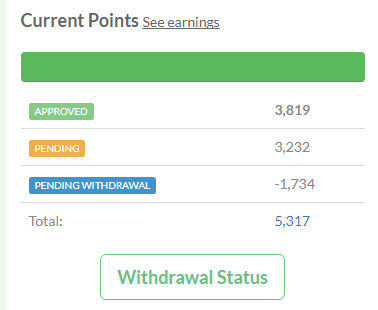I doubt if anyone really likes surveys. We all like
earning money by answering them but the process is often dull, time consuming and frustrating. Surveys that take longer than they say they will, ones that disqualify for no apparent reason, others that even let you finish them and THEN disqualify you - the list of reasons that
Swagbucks members in our
Facebook Group give for hating surveys goes on and on and on.
But the simple truth is there's still plenty of money to be earned on Swagbucks without even touching a survey, so let's see how we can reach that £30 a month I talk about in the title.
Video apps
There are 7 video apps for Android and 5 for iPhone.
Find out more about them here.
Each app gives 10 swagbucks a day, often more as there are bonus rounds. They can usually be left to run on their own with little interference apart from moving on to the next app when the last one is done.
Unfortunately the twice a day promotion has now finished, so you can only run the apps through once per day between 8am and 8pm - meaning 50sb on iPhone and 70sb on Android.
So that's a minimum of 50sb a day for iPhone and 70 for Android.
Monthly Total: Android 2100/ iPhone 1500
Daily Poll
The Daily Poll can be found in your
to do list or on the Answer section of the app.
This is worth 1sb a day.
Monthly Total: 30
Deal of the Day
This link can be found on your
to do list. Simply click on it to open it. You do not have to complete a deal, just click on it so that it ticks off the box on your to do list. It is worth 1sb a day.
Monthly Total: 30
One step from to do list bonus
This is a bonus given when have completed most of your to do list. You will need to complete a Discover offer in order to get this bonus without any survey attempts. We have a
list of Discover offers that credit on our Facebook group. Often between 8am and 8.45am there is a
Sponsored video in the Watch list that will tick off the Discover box on your to do list.
Presuming you do the Sponsored video, that is 2sb a day (Discovers pay up to thousands of swagbucks so it could be many more). The bonus is worth 1sb a day.
Monthly Total: 90
Toolbar TV
Toolbar TV can be run from either a phone or computer browser, or via the Watch section on the
Swagbutton (computer only).
This runs videos by itself until they are depleted, and can be up to 50sb a day. Let's be conservative and say it's around 20 a day. As of January 2018 it's running at 9/12 per day.
Monthly Total: 300
Ncrave
Every half an hour or so there appears
a Ncrave called Random. It needs to be done on a phone or computer browser, not the app. This needs you to disable popups and can be left to run itself. Let's presume you only catch it 5 times in a day. That's 10sb a day.
Monthly Total: 300
Daily Swagcode
Monthly Total: 120
Daily Goal Bonus
The first Daily Goal is usually around 100sb, meaning if you earn 100sb you will get a bonus of 10sb - it may well be lower when you first start but it averages out as you continue to meet it. By doing the things I talk about above you should easily meet it. There is a second goal too but we'll leave that for now as you may or not meet it and this blog is about what you can definitely earn. So, an extra 10sb a day.
Monthly Total: 300
Daily Goal Streak Bonus
If you're doing the above things every day you're going to reach goal every day, and if you do that for the entire month then you'll receive another 300sb bonus
Monthly Total: 300
Swago bonus
Usually there's one main Swago board at least a month and one shopping Swago board. The bonus for completing the main board is 300sb. I'm going to be unoptimistic and presume you won't complete it (well you won't without surveys anyway) and you can only get a pattern that gives you 50sb bonus. The bonus for the Shopping board is usually 25 or 50sb, let's presume it's 25.
Monthly Total: 75
Team Challenge Bonus
Most months there is
at least one challenge where all you have to do is join a team and earn points for your team by doing the same things I've talked about above. If you get a certain amount of points for your team, you get a bonus. This varies and can be as much as 300sb but lets think on the low side here and say it's 50sb.
Monthly Total: 50
Games
Running the games under 'Play' on swagbucks gets you 10sb a day. Unfortunately this is across all the games, not 10sb per game. I find Swgasaurus is the easiest one.
Monthly Total: 30
So, how many swagbucks do we have?
3695sb a month (around £26 a month) on Android!
3095sb a month (around £22 a month) on iPhone
And that's just on Swagbucks. Apply the same principles to
Mintvine,
InstaGC,
Inbox Pounds and other sites and apps and you could see your earnings going into the hundreds without even trying, and never being asked to put yourself in an age bracket again (survey humour) :)
Not on Swagbucks but fancy that 30 quid a month?
Come and join me now and there's an extra 300sb a month up for grabs.